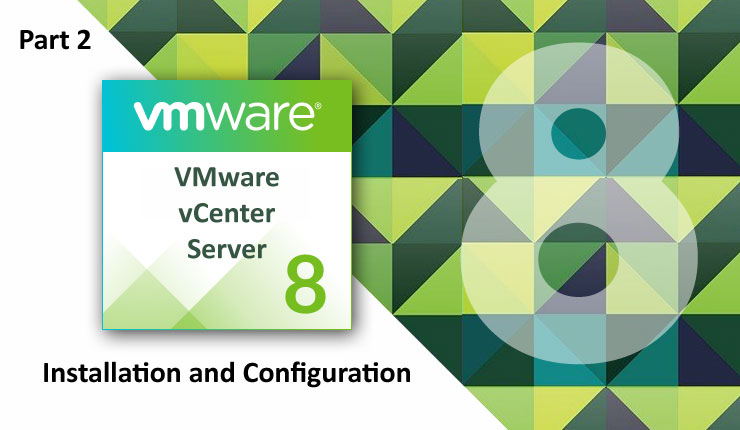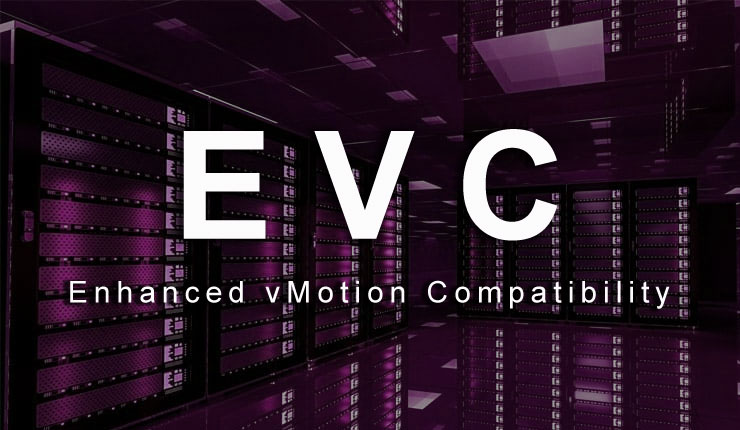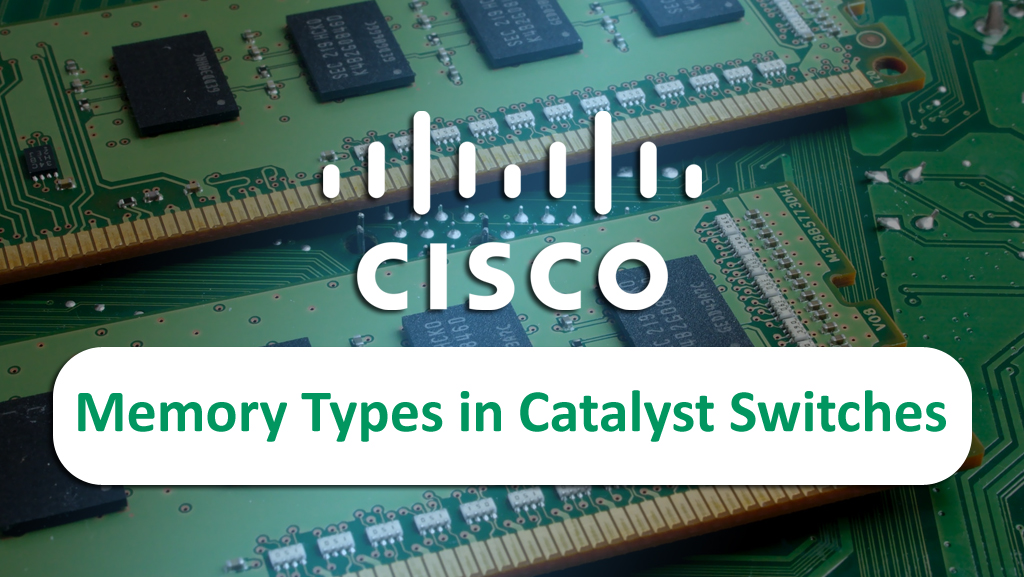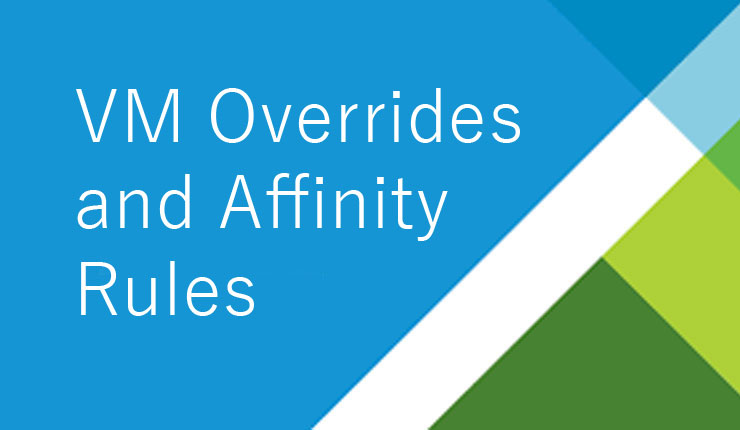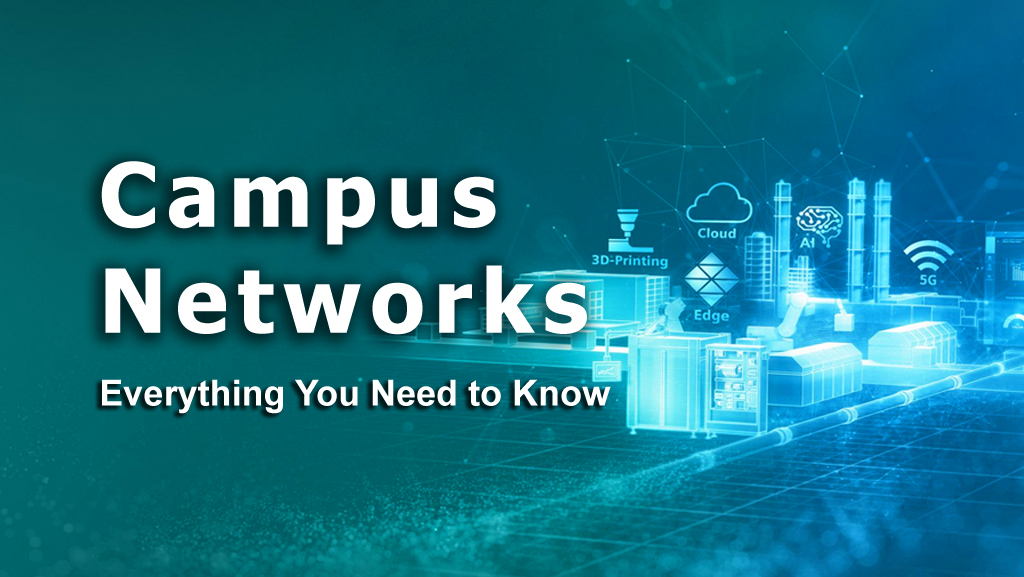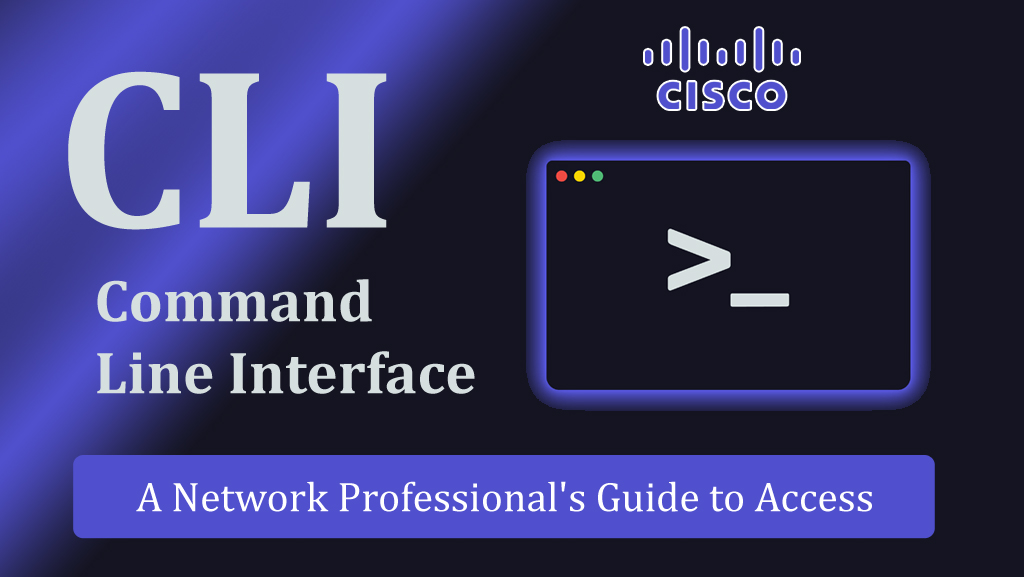In today’s rapidly evolving cybersecurity landscape, organizations face persistent threats from cyberattacks targeting their critical assets and sensitive data. Configuration hardening plays a crucial role in fortifying defense mechanisms against these threats by implementing robust security controls and best practices. To achieve effective configuration hardening, organizations leverage a diverse array of advanced tools and technologies tailored to their specific needs and environments.
I invite you to explore our article on “Network Hardening Techniques: Enhancing Security Posture” where we delve into essential strategies and technologies for bolstering network security. Start enhancing your security posture today by diving into our detailed exploration of network hardening techniques.
This article explores the essential tools and technologies used in configuration hardening initiatives, focusing on practical strategies to enhance cybersecurity posture. By understanding and harnessing these tools, organizations can proactively mitigate vulnerabilities, reduce attack surfaces, and strengthen overall resilience against emerging cyber threats.
Join us on a journey through the cybersecurity arsenal, where we delve into the innovative solutions empowering organizations to secure their systems and networks through effective configuration hardening.
Configuration Management Tools for Security Configuration
In the realm of cybersecurity, effective configuration management is paramount to maintaining the integrity and security of organizational IT infrastructures. Configuration management tools automate and streamline the process of deploying, managing, and securing configurations across diverse environments. Here are four leading configuration management tools renowned for their capabilities in enhancing security posture:
1. Ansible
Ansible is an open-source automation platform that excels in simplifying configuration management and orchestration tasks. It uses a declarative language (YAML) to define configuration states, enabling administrators to automate the deployment and enforcement of security configurations across servers, networks, and cloud environments. Ansible’s agentless architecture and idempotent nature make it well-suited for managing security policies consistently and efficiently.
2. Puppet
Puppet is a mature and widely adopted configuration management tool designed for automating infrastructure provisioning and management. With Puppet, administrators can define desired system states using Puppet’s domain-specific language (DSL). Puppet ensures continuous enforcement of security configurations, enabling organizations to maintain compliance and mitigate risks associated with misconfigurations. Puppet’s rich ecosystem of modules simplifies the implementation of security best practices across diverse IT ecosystems.
3. Chef
Chef is a powerful configuration management tool that uses code-driven approaches to automate infrastructure configuration and deployment. Chef employs “recipes” and “cookbooks” to define configuration policies and desired system states, making it suitable for managing security configurations at scale. By leveraging Chef’s infrastructure as code (IaC) principles, organizations can enforce security standards consistently across hybrid environments, reducing vulnerabilities and enhancing overall resilience.
4. SaltStack
SaltStack (Salt) is a versatile configuration management and orchestration platform known for its speed and scalability. SaltStack uses a master-minion architecture to execute commands and enforce configurations across distributed systems efficiently. SaltStack’s configuration management capabilities enable organizations to implement security hardening measures rapidly and respond swiftly to security incidents. Salt’s event-driven approach and granular control make it an ideal choice for managing complex security configurations in dynamic environments.
Each of these configuration management tools offers unique features and strengths, empowering organizations to implement and enforce security configurations effectively. By leveraging these tools, organizations can strengthen their security posture, reduce attack surfaces, and enhance overall resilience against evolving cyber threats.
Vulnerability Scanners:
Strengthening Security through Vulnerability Assessment
In today’s dynamic cybersecurity landscape, identifying and mitigating vulnerabilities in system configurations is essential to prevent potential security breaches and data compromises. Vulnerability scanners are instrumental tools used to detect, analyze, and prioritize vulnerabilities within IT infrastructures. Here, we explore prominent vulnerability scanners and their methodologies for identifying and addressing security weaknesses:
1. Nessus
Nessus, developed by Tenable, is a widely recognized vulnerability assessment tool known for its comprehensive scanning capabilities. It performs active vulnerability scanning across networks, systems, and applications to identify potential security gaps and misconfigurations. Nessus employs a database of known vulnerabilities and exploits to conduct thorough assessments, providing detailed reports with remediation recommendations. Organizations leverage Nessus to prioritize vulnerabilities based on severity and implement corrective actions to fortify security configurations effectively.
2. Qualys
Qualys Vulnerability Management is a cloud-based solution designed for continuous security monitoring and assessment. Qualys scans IT assets across hybrid environments, including on-premises systems and cloud infrastructure, to detect vulnerabilities and compliance issues. Using a combination of network and application scanning techniques, Qualys provides real-time visibility into security posture and prioritizes remediation efforts based on risk factors. Qualys facilitates automated workflows for vulnerability remediation, enabling organizations to streamline security configuration updates and reduce exposure to threats.
3. OpenVAS (Open Vulnerability Assessment System)
OpenVAS is an open-source vulnerability scanner known for its flexibility and extensibility. As part of the Greenbone Networks project, OpenVAS offers a comprehensive suite of scanning capabilities to assess network infrastructure and web applications for vulnerabilities. OpenVAS leverages a continually updated database of vulnerability tests and security checks to identify weaknesses in configurations and software versions. Organizations utilize OpenVAS to perform regular vulnerability assessments, remediate identified issues, and monitor security improvements over time.
Utilizing Vulnerability Scanners for Vulnerability Remediation
The process of utilizing vulnerability scanners involves several key steps:
1. Scanning Configuration Assets: Configure the vulnerability scanner to target specific IT assets, including networks, servers, databases, and applications.
2. Initiating Vulnerability Scans: Run vulnerability scans to identify weaknesses, misconfigurations, and potential security gaps within the targeted environment.
3. Analyzing Scan Results: Review scan reports generated by the vulnerability scanner to prioritize vulnerabilities based on severity ratings and potential impact.
4. Implementing Remediation Actions: Develop and execute remediation plans to address identified vulnerabilities, which may include applying patches, modifying configurations, or updating software versions.
5. Continuous Monitoring and Follow-Up: Conduct periodic vulnerability scans to track progress, monitor security improvements, and ensure ongoing compliance with security standards.
By leveraging the capabilities of Nessus, Qualys, OpenVAS, and similar vulnerability scanners, organizations can proactively identify and mitigate vulnerabilities in their configurations, enhancing overall security posture and reducing the risk of cyberattacks and data breaches.
Security Configuration Assessment Tools:
Ensuring Compliance and Security
In the realm of cybersecurity, maintaining secure system configurations is crucial to protecting organizations against potential threats and vulnerabilities. Security configuration assessment tools provide invaluable assistance in evaluating and enforcing system and network configurations according to established security standards and guidelines. Let’s explore key tools used for security configuration assessment and their methodologies for aligning configurations with security standards:
1. CIS-CAT (Center for Internet Security Configuration Assessment Tool)
CIS-CAT is a powerful assessment tool developed by the Center for Internet Security (CIS) to evaluate and measure system configurations against CIS Benchmarks—a set of best practices for securing IT systems and applications. CIS-CAT scans systems to identify deviations from recommended security configurations and provides detailed reports with remediation guidance. Organizations leverage CIS-CAT to assess compliance with CIS Benchmarks and implement necessary security configuration changes to mitigate risks.
2. Microsoft Security Compliance Toolkit
The Microsoft Security Compliance Toolkit is a collection of tools and resources designed to assess, audit, and enforce security configurations across Microsoft technologies, including Windows operating systems, Active Directory, and Microsoft Office applications. The toolkit includes Group Policy Objects (GPOs), scripts, and configuration baselines aligned with Microsoft’s security recommendations. Organizations use the toolkit to evaluate and enforce security settings to meet Microsoft’s security guidelines and enhance the overall security posture of their Microsoft environments.
3. NIST SCAP (Security Content Automation Protocol) Tools
NIST SCAP tools encompass a suite of security assessment and configuration management tools based on the Security Content Automation Protocol developed by the National Institute of Standards and Technology (NIST). SCAP tools facilitate automated vulnerability management, configuration assessment, and compliance checking across diverse IT environments. By leveraging standardized security specifications (e.g., Common Vulnerabilities and Exposures – CVE, Common Configuration Enumeration – CCE), NIST SCAP tools enable organizations to assess and remediate security configuration issues efficiently.
Utilizing Security Configuration Assessment Tools for Compliance and Security
The utilization of security configuration assessment tools involves the following key steps:
1. Configuring Assessment Parameters: Define assessment criteria and security benchmarks based on industry standards (e.g., CIS Benchmarks, NIST guidelines).
2. Conducting Configuration Scans: Execute configuration assessment scans using the selected tools to evaluate system and network configurations.
3. Analyzing Assessment Results: Review assessment reports generated by the tools to identify deviations from security standards and guidelines.
4. Implementing Remediation Actions: Develop and implement remediation plans to address identified security configuration issues, such as modifying settings, applying patches, or configuring security controls.
5. Continuous Monitoring and Compliance: Establish a process for ongoing configuration monitoring and compliance to ensure adherence to security standards and guidelines over time.
By leveraging CIS-CAT, Microsoft Security Compliance Toolkit, NIST SCAP tools, and similar security configuration assessment tools, organizations can assess, enforce, and maintain secure configurations aligned with industry standards and best practices, ultimately enhancing their cybersecurity posture and resilience against potential threats.
Automated Configuration Tools:
Empowering Secure System Deployment and Management
In modern IT environments, the demand for automated configuration management tools has surged to streamline system provisioning, configuration, and maintenance processes while ensuring adherence to security best practices. Let’s explore key automated configuration tools—Ansible, Terraform, and AWS CloudFormation—and how they enable organizations to establish secure configurations and automate necessary changes effectively:
1. Ansible
Ansible is a versatile automation platform that excels in configuration management and orchestration tasks. Leveraging Ansible’s agentless architecture, administrators can define infrastructure configurations using simple, human-readable YAML syntax. Ansible Playbooks enable the automation of security configuration tasks, such as enforcing firewall rules, deploying security patches, and configuring user permissions. Ansible fosters secure system deployments by applying consistent security settings across IT environments and automating routine security tasks.
Usage Example: Create Ansible Playbooks to automate the deployment of security configurations across servers and network devices, ensuring consistency and compliance with security policies.
2. Terraform
Terraform is a popular infrastructure as code (IaC) tool that enables declarative configuration and automation of cloud infrastructure provisioning. With Terraform, organizations can define infrastructure configurations using HashiCorp Configuration Language (HCL) or JSON syntax and deploy resources across multiple cloud platforms, including AWS, Azure, and Google Cloud Platform (GCP). Terraform’s version-controlled infrastructure code facilitates the implementation of security best practices, such as network segmentation, encryption, and access control, ensuring secure and reproducible infrastructure deployments.
Usage Example: Use Terraform modules to deploy secure network architectures, configure identity and access management (IAM) policies, and implement encryption for data-at-rest and data-in-transit.
3. AWS CloudFormation
AWS CloudFormation is a native infrastructure automation service provided by Amazon Web Services (AWS) for provisioning and managing AWS resources using templates. CloudFormation templates enable organizations to define AWS resource configurations, including compute instances, networking components, and security settings, in a scalable and repeatable manner. By leveraging CloudFormation, administrators can deploy secure AWS environments consistently, apply security controls (e.g., security groups, IAM roles), and automate security configuration updates seamlessly.
Usage Example: Develop AWS CloudFormation templates to automate the deployment of secure AWS architectures, including VPC configurations, EC2 instances with hardened AMIs, and AWS security services integration (e.g., AWS Config, AWS Security Hub).
Utilizing Automated Configuration Tools for Security
The utilization of Ansible, Terraform, AWS CloudFormation, and similar automated configuration tools involves the following key practices:
1. Infrastructure as Code (IaC): Define infrastructure configurations and security settings using code to ensure consistency, scalability, and version control.
2. Security Automation: Automate security-related tasks, such as vulnerability patching, compliance checks, and configuration drift remediation, across dynamic environments.
3. Continuous Monitoring and Remediation: Implement continuous integration/continuous deployment (CI/CD) pipelines to monitor infrastructure changes and enforce security policies automatically.
4. Collaboration and Governance: Establish collaborative workflows and governance practices to ensure alignment with security requirements and regulatory compliance.
By leveraging Ansible, Terraform, AWS CloudFormation, and other automated configuration tools, organizations can enhance their security posture by automating secure system deployments, maintaining consistent configurations, and facilitating rapid response to security incidents.
Log Management and Monitoring Tools:
Enhancing Security Visibility and Incident Response
In today’s complex IT environments, effective log management and security event monitoring are essential for detecting and responding to cybersecurity threats promptly. Log management and monitoring tools provide centralized platforms to collect, analyze, and visualize logs and security events from various sources. Let’s explore prominent tools—Splunk, ELK Stack (Elasticsearch, Logstash, Kibana), and Graylog—and how they empower organizations to monitor and analyze configuration activities and security events effectively:
1. Splunk
Splunk is a leading log management and security information and event management (SIEM) solution known for its robust analytics capabilities and scalability. Splunk collects and indexes logs from diverse sources, including servers, applications, and security devices, enabling real-time analysis and correlation of security events. Splunk’s powerful search and visualization features allow security teams to monitor and investigate security incidents, detect anomalies, and generate comprehensive reports. Splunk’s alerting capabilities facilitate proactive threat detection and incident response, enhancing overall security posture.
Usage Example: Use Splunk queries and dashboards to monitor security configuration changes, analyze access logs for unauthorized activities, and correlate security events across the IT environment.
2. ELK Stack (Elasticsearch, Logstash, Kibana)
The ELK Stack—comprising Elasticsearch, Logstash, and Kibana—is an open-source log management and analytics platform widely adopted for its flexibility and scalability. Elasticsearch serves as a distributed search and analytics engine, while Logstash facilitates log ingestion, parsing, and enrichment. Kibana provides intuitive visualization and dashboarding capabilities for log data analysis. The ELK Stack enables organizations to collect, store, and analyze security logs and events efficiently, empowering security teams to identify and respond to security incidents effectively.
Usage Example: Configure Logstash pipelines to ingest and parse security logs, store log data in Elasticsearch indices, and use Kibana to create visualizations and alerts for security monitoring and analysis.
3. Graylog
Graylog is an open-source log management platform designed for centralized log collection, processing, and analysis. Graylog supports various log sources, protocols, and formats, providing comprehensive log monitoring capabilities for security operations. With Graylog, organizations can ingest logs from systems, applications, and network devices, perform real-time searches and correlations, and visualize log data through dashboards. Graylog’s alerting features enable proactive detection of security incidents and policy violations, facilitating timely incident response.
Usage Example: Deploy Graylog to monitor configuration changes, analyze firewall logs for suspicious activities, and create custom alerts based on predefined security rules and thresholds.
Utilizing Log Management and Monitoring Tools for Security
The utilization of Splunk, ELK Stack, Graylog, and similar log management tools involves the following key practices:
1. Log Collection and Aggregation: Configure log sources and collectors to aggregate logs from diverse IT systems and applications.
2. Log Parsing and Enrichment: Normalize and enrich log data to facilitate meaningful analysis and correlation of security events.
3. Real-Time Monitoring and Analysis: Use search queries, filters, and dashboards to monitor logs in real-time and identify security incidents promptly.
4. Incident Response and Forensics: Leverage log data for post-incident analysis, root cause investigation, and evidence collection during forensic investigations.
By leveraging the capabilities of Splunk, ELK Stack, Graylog, and other log management tools, organizations can enhance their security visibility, streamline incident detection and response processes, and mitigate cybersecurity risks effectively.
Conclusion
The article delved into log management and security event monitoring tools, focusing on three key platforms: Splunk, ELK Stack (Elasticsearch, Logstash, Kibana), and Graylog.
- Splunk: Recognized as a log management and SIEM (Security Information and Event Management) system, Splunk offers powerful analytics capabilities and scalability. It allows for the collection, indexing, and real-time analysis of diverse logs and security events.
- ELK Stack (Elasticsearch, Logstash, Kibana): Comprising Elasticsearch (a data search and analytics engine), Logstash (for log collection and processing), and Kibana (for data analysis and visualization), the ELK Stack facilitates log aggregation, processing, and analysis for effective security event detection and investigation.
- Graylog: This open-source log management platform enables centralized log collection, processing, and analysis, particularly for security-related logs. With monitoring and reporting features, Graylog assists security teams in swiftly identifying and responding to security events.
These tools, equipped with advanced analytics, graphical data visualization, and alerting capabilities, empower organizations to enhance security visibility, expedite incident response, and mitigate security risks effectively.